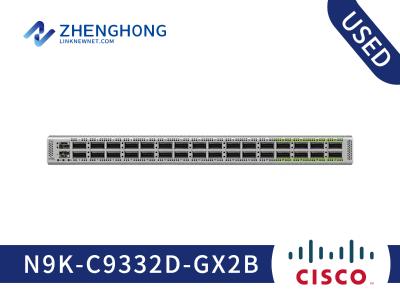P-LTEA-EA Specifications | |
LTE bands | LTE bands 1-5, 7, 8, 12, 13, 20, 25, 26, 29, 30, and 41 FDD LTE 700 MHz (band 12), 700 MHz (band 29), 800 MHz (band 20), 850 MHz (band 5 CLR), 850 MHz (band 26 Low), 900 MHz (band 8), 1800 MHz (band 3), 1900 MHz (band 2), 1900 MHz (PCS band 25), 1700 MHz and 2100 MHz (band 4 AWS), 2100 MHz (band 1), 2300 MHz (band 30), or 2600 MHz (band 7) TDD LTE 2500 MHz (band 41) Carrier aggregation band combinations: 1+8; 2+(2,5,12,13,29); 3+(7,20); 4+(4,5,12,13,29); 7+(7,20); 12+30, 5+30, and 41+41 |
Theoretical download and upload speeds3 | 300 and 50 Mbps |
United States | Verizon, AT&T |
Canada | Yes |
ndia, Singapore, Malaysia, Thailand | Yes |
United Arab Emirates | Yes |