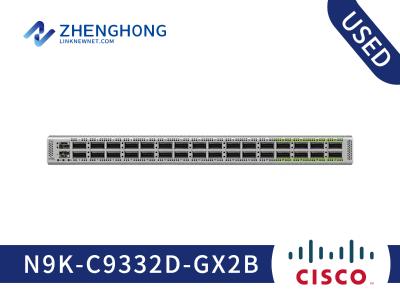What should I do if the HWIC-1ADSLI is not recognized by my Cisco router?
Ensure the HWIC-1ADSLI is properly seated in the slot, check for
compatibility issues, and verify that your router's firmware is up to date.
What accessories are compatible with the HWIC-1ADSLI?
Compatible accessories may include additional Ethernet cables and mounting
kits to facilitate the installation and connection of the card.
How does the HWIC-1ADSLI compare with similar products?
The HWIC-1ADSLI provides a balance of performance and affordability, offering
high-speed WAN connectivity similar to other Cisco WAN cards but at a
cost-effective price point.
What is the first step in using the HWIC-1ADSLI after installation?
After installing the HWIC-1ADSLI, configure the network settings via your
Cisco router's management interface to establish and optimize the WAN
connection.
How cost-effective is the HWIC-1ADSLI for small businesses?
The HWIC-1ADSLI offers high-speed WAN connectivity at a competitive price,
making it an ideal choice for small businesses aiming to enhance their network
performance without high costs.
What are the main characteristics of the HWIC-1ADSLI?
The HWIC-1ADSLI features a single port for ADSLoISDN, providing reliable and
high-speed WAN connections designed specifically for Cisco routers.
What are the application scenarios for the HWIC-1ADSLI?
The HWIC-1ADSLI is best utilized in environments requiring stable WAN
connections, such as remote office setups, small businesses, and enterprise
branches.
How do I install the HWIC-1ADSLI in a Cisco router?
To install the HWIC-1ADSLI, power down your Cisco router, insert the card
into an available HWIC slot, secure it properly, and then power up the
router.
Does the HWIC-1ADSLI need regular firmware upgrades?
The HWIC-1ADSLI may require periodic firmware upgrades to ensure optimal
performance and compatibility with your Cisco router.
Are there alternative products to the HWIC-1ADSLI?
Yes, alternatives include other Cisco WAN Interface Cards such as the
HWIC-1DSL and the HWIC-ADSL, depending on specific network requirements.
What should I do if the HWIC-1ADSLI is not recognized by my Cisco router?
Ensure the HWIC-1ADSLI is properly seated in the slot, check for
compatibility issues, and verify that your router's firmware is up to date.
What accessories are compatible with the HWIC-1ADSLI?
Compatible accessories may include additional Ethernet cables and mounting
kits to facilitate the installation and connection of the card.
How does the HWIC-1ADSLI compare with similar products?
The HWIC-1ADSLI provides a balance of performance and affordability, offering
high-speed WAN connectivity similar to other Cisco WAN cards but at a
cost-effective price point.
What is the first step in using the HWIC-1ADSLI after installation?
After installing the HWIC-1ADSLI, configure the network settings via your
Cisco router's management interface to establish and optimize the WAN
connection.